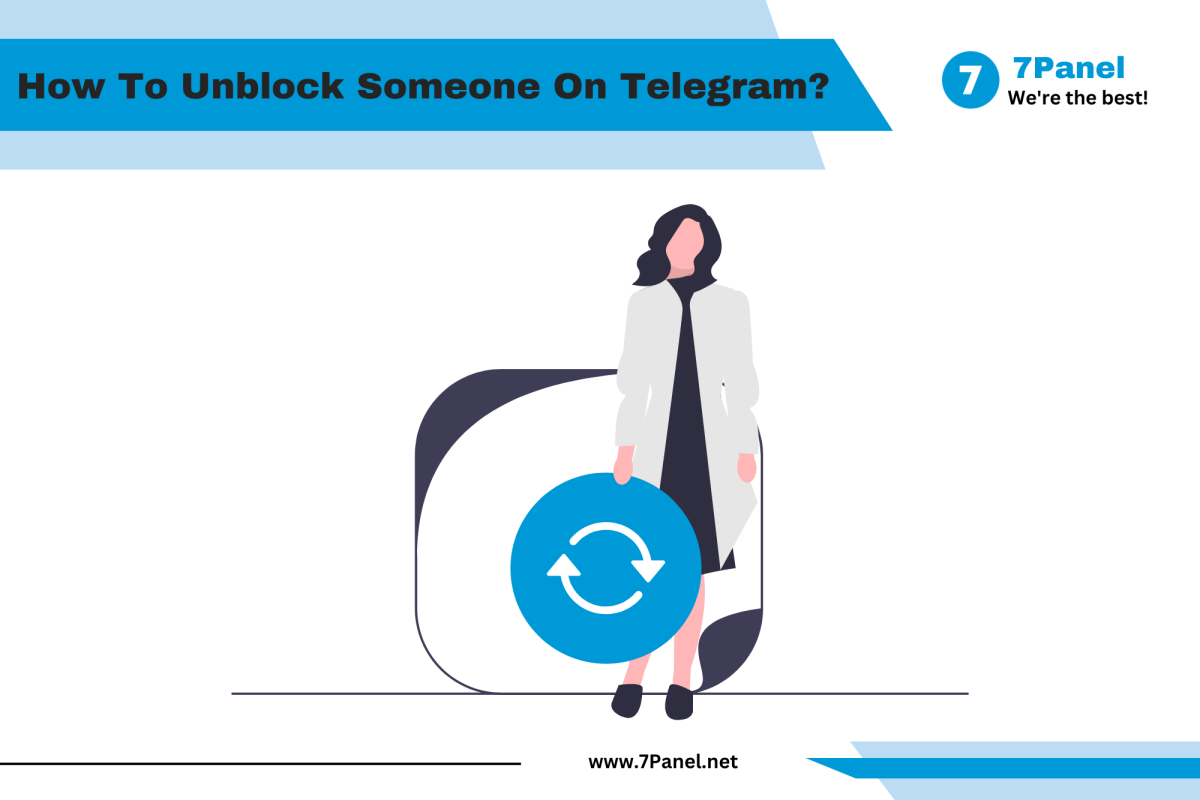How To Unblock Someone On Telegram?
Telegram, a privacy-focused messaging app, allows users to manage their contact list by blocking and unblocking individuals as needed. Unblocking someone restores communication, enabling messages, calls, and profile visibility. This professional guide provides a step-by-step process to unblock someone on Telegram with placeholders for explanatory images you can add, as of 11:15 AM EEST, Friday, October 10, 2025.
Why Unblock Someone on Telegram?
Unblocking a user can be necessary to resume communication with a friend, family member, or colleague after a misunderstanding, or to re-engage with someone for professional or personal reasons. It offers flexibility while maintaining Telegram’s commitment to user control over interactions.
Steps to Unblock Someone on Telegram
The process of Unblocking a user is as follows:
-
Open Telegram Settings
- Launch the Telegram app on your mobile device.
- Tap the menu icon (three horizontal lines) in the top-left corner.
- Select Settings from the menu.
-
Navigate to Privacy and Security
- Scroll down and tap Privacy and Security to manage privacy settings.

-
Access Blocked Users
- Tap Blocked Users to view the list of blocked contacts.
- Find the person you want to unblock from the list.

-
Unblock the User
- Tap Unblock next to the user’s name.

-
- Confirm the action if prompted.

Additional Tips
- Re-establish Contact: After unblocking, initiate a message or call to reconnect.
- Review Blocks: Regularly check your blocked list to manage past decisions.
- Group Dynamics: Unblocking doesn’t automatically re-add them to groups—they must be invited separately.
Troubleshooting Tips
- Option Not Visible?: Update your app to the latest version via the Google Play Store, App Store, or desktop (available since version 3.0).
- Unblock Not Working?: Restart the app or ensure a stable internet connection.
- Support: Contact Telegram support for assistance with persistent issues.
Notes on Unblocking
- Available on Telegram versions 3.0 and above, updated as of October 10, 2025.
- Unblocking restores all previous permissions (e.g., seeing online status), but chat history remains intact.
- The action is reversible—re-block if needed via the same menu.
Conclusion
Unblocking someone on Telegram is a simple way to restore communication while maintaining control over your privacy. By following the steps above for mobile or desktop and adding explanatory images, you can unblock users effortlessly. As of 11:15 AM EEST, Friday, October 10, 2025, this feature remains a key part of Telegram’s user management tools. Use it today to reconnect safely!
Posted 3 months ago
Posted 2025-10-10T08:42:57+00:00