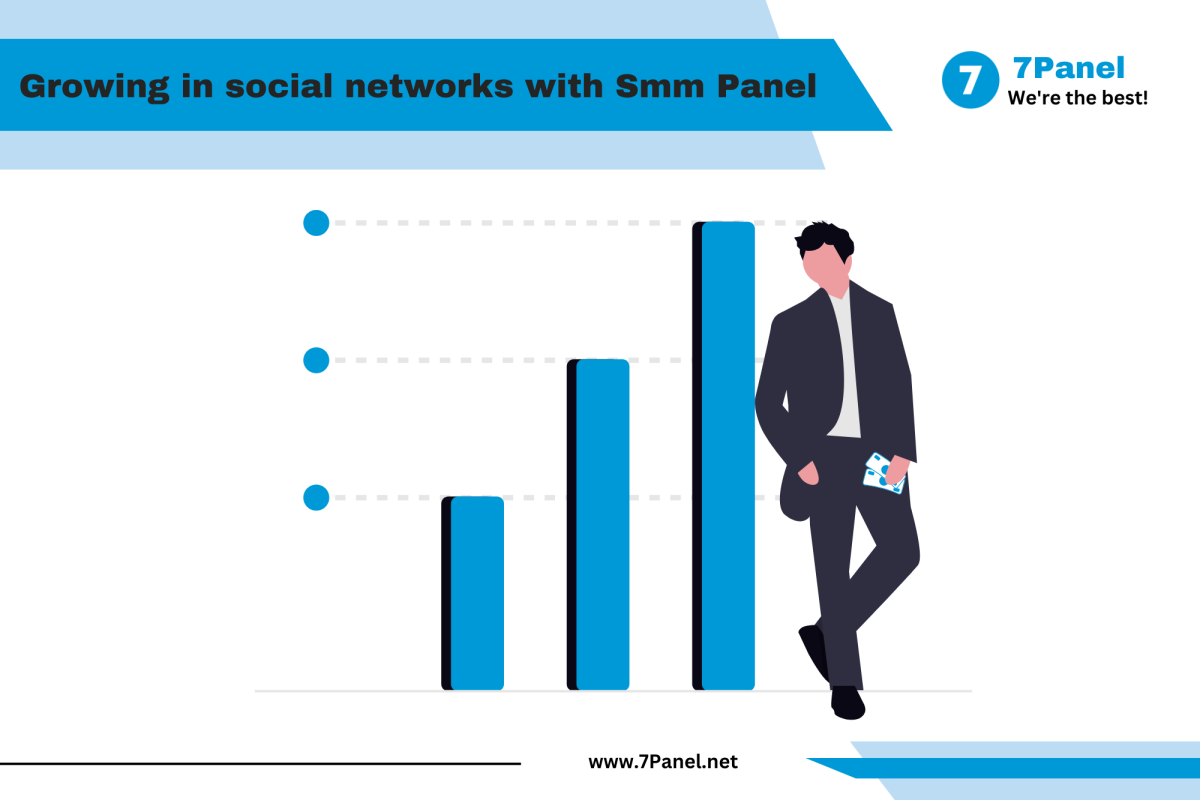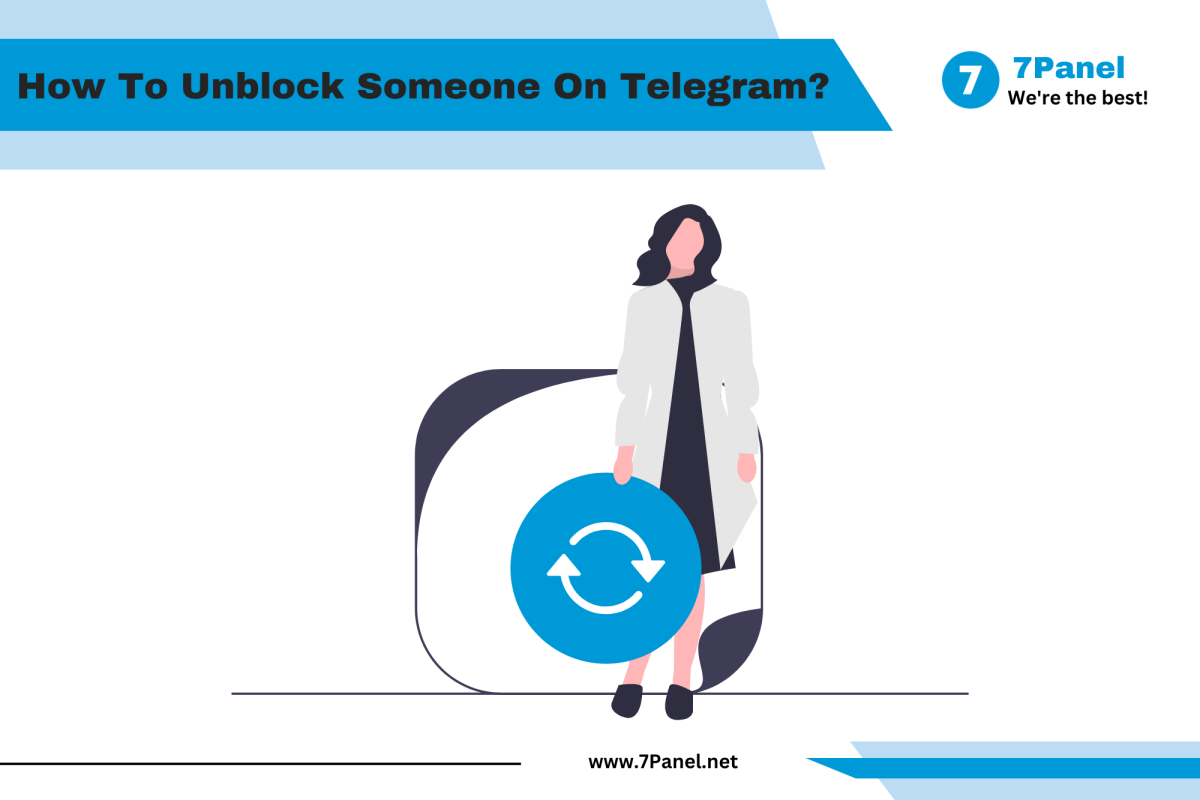How to Turn Off Telegram Message Notifications on Off Screen

The persistent notifications within Telegram are distracting, especially if the phone is locked or the screen is off. Disabling "on off screen" notifications-known as either pop-up or heads-up alerts-ensures messages don't interrupt you while keeping in-app alerts intact. Below, you shall see a step-by-step process to be able to turn off the Telegram message notifications on an off-screen mobile device-both Android and iOS-with their image placeholders included, for interpretation at 12:15 PM EEST, Tuesday, October 28, 2025.
Why Turn Off Telegram Notifications on Off Screen?
Disabling on-screen pop-ups when the screen is off will minimize distractions, increase focus, and provide additional privacy by not showing message previews on the lock screen. It's ideal for work, sleep, or public settings; you'd still get to check messages when you open the app.
Steps to Disable Telegram Message Notifications on Off Screen
Follow these steps on either your Android or iOS device:
For Android Devices
-
Open Telegram Settings
- Open the Telegram application.
- Tap the menu icon (three horizontal lines) > Settings.
-
Go to Notifications and Sounds
- Tap Notifications and Sounds.
-
Disable Pop-Up Notifications
- Scroll to Pop-up notification under Private Chats or Groups.
- Choose No popup or Only when screen off > Never.
-
Verify the Change
- Lock your phone and receive a test message.
- No popup on the lock screen should show up.
For iOS Devices
-
Open Settings on the iPhone
- Go to your device’s Settings > Notifications.
- Scroll and tap Telegram.
-
Change Alert Style
- Under Alerts, uncheck Lock Screen.
- Set Banners to Temporary or disable.
-
Fine-Tune in Telegram
- Open Telegram, then Settings, then Notifications and Sounds.
- Turn off Show Previews or configure per chat.
Verify the Change
-
- Lock your iPhone and receive a test message.
- No banner or preview should appear.
Additional Tips
- Per-Chat Control: Long press any chat, then mute or customize notifications.
- Do Not Disturb: enable device DND mode for global silence.
- Privacy: Hide message content via Show Previews > Never.
Troubleshooting Tips
- Still seeing pop-ups?: Force stop Telegram or restart your device
- iOS Issues?: Update Telegram and iOS (feature available since iOS 12).
- Support: Contact @TelegramSupport.
Notes on Off-Screen Notifications
- Available on Telegram versions 5.0+ (Android) and iOS 12+, updated as of October 28, 2025.
- You’ll still receive badge counts and in-app alerts.
- Settings are device-specific.
Conclusion
Turning off notifications of Telegram messages on an off-screen is one of the simplest ways to cut back on distractions and protect privacy. Following the steps above and adding images to explain, you can create a quieter experience. As of 12:15 PM EEST, Tuesday, October 28, 2025, this remains a key customization for focused usage. Give it a try today!
Posted 3 months ago
Posted 2025-11-02T09:09:10+00:00